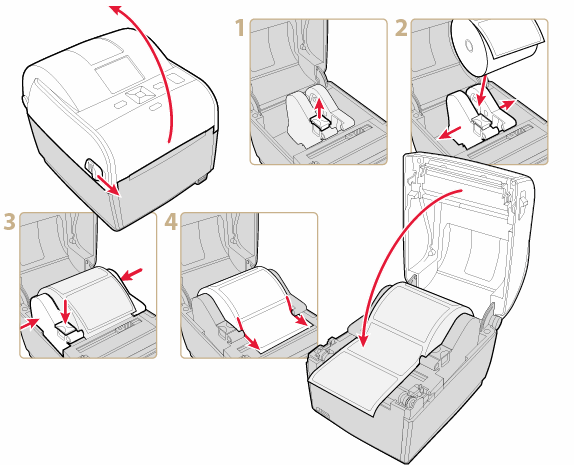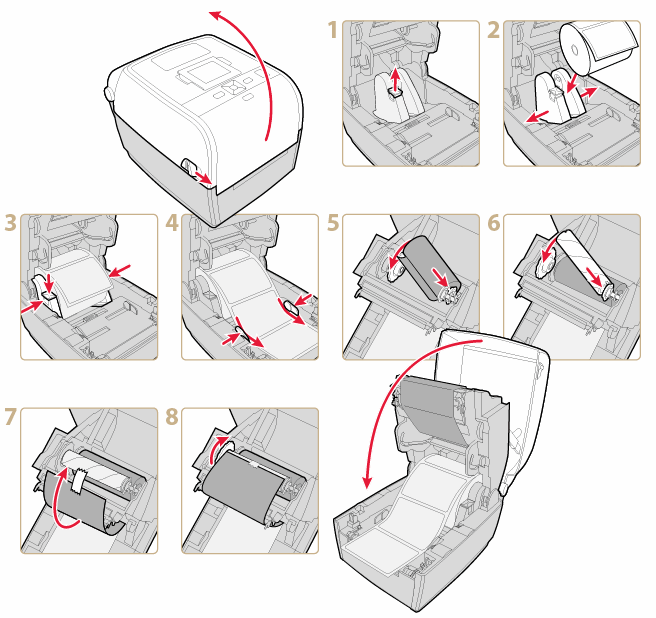Register
Register your printer online at www.intermec.com/printerwarranty.
By registering, you confirm that your printer is protected under the terms and conditions of the Intermec warranty. Plus, you are automatically notified of valuable special offers and important product updates as they become available.

When you register your printer, you become eligible for:
- Free firmware upgrades and software downloads
- Product technology previews and updates
- Special offers
Connect Your Printer
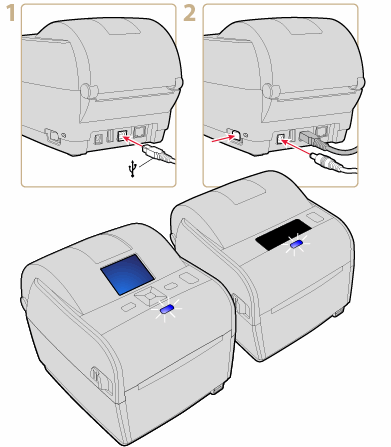
If your computer starts the Add Hardware Wizard when you connect your printer, click Cancel. For information on other connection types, see the user manual.
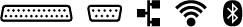
Install Printer Drivers
You must install InterDriver before you can use your Intermec printer with your desktop PC. Start your printer and connect it to your PC before you install InterDriver.
Install InterDriver- Click Install InterDriver. If a Security Warning dialog box appears, click Run.
- Select I accept the terms in the license agreement. Click Next twice.
- Clear the Read installation instructions check box, and then click Finish. If a User Account Control dialog box appears, click Yes to continue.
InterDriver extracts the driver installation files to C:\Intermec\InterDriver7\ on your desktop PC and starts InterDriver Wizard. - Make sure that Install printer drivers is selected, and then click Next.
- Make sure that Install a driver for a Plug and Play printer is selected. Select your printer model from the list, and then click Next.
- (Optional) Type a new Printer name to change the default printer name. You can also select Use this printer as the default printer to have Windows automatically select this printer when you print documents from your desktop PC. To share this printer with other users, select Share name and type a name for the printer. When you are finished, click Next.
- Click Finish to install the printer drivers, and then click Close to exit InterDriver Wizard.
Install Software
Label Design
BarTender UltraLite for Intermec is a label design and printing application based on the industry-leading BarTender software from Seagull Scientific. Incorporating BarTender's most frequently used features, BarTender UltraLite for Intermec makes design tasks fast and easy, even for complex labels.
Install BarTender UltraLitePrinter Configuration
Use PrintSet to configure settings, download fonts and graphics, and upgrade printer firmware for all of the Intermec printers in your organization.
Install PrintSet